Pro Evolution Soccer (PES) 2008
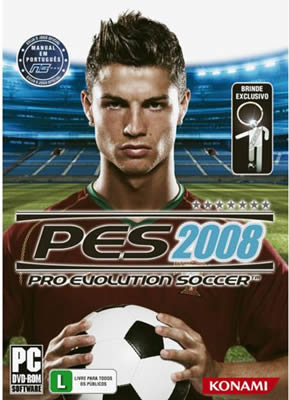
Pro Evolution Soccer (PES) 2008 [Full | Kurulumsuz | RARdan Çıkar Oyna | Dopeman]
Minimum Sistem Gereksinimleri:
Windows XP
Intel Pentium IV 1.4GHz or equivalent processor
512 MB RAM
4.0GB free hard disk space
4x DVD-ROM Drive
DirectX 9.0c compatible video card. 64MB Pixel Shader 1.1 (NVIDIA GeForce 3 or ATI Radeon 8500 video card)
DirectX 9.0c compatible sound card
DirectX 9.0c or higher (included on Disc)
Multiplayer: TCP/IP 192 kbps or higher
Windows compatible keyboard
640 x 480 monitor resolution
Recommended Sistem Gereksinimleri:
Windows XP
Intel Pentium IV 3.0GHz or AMD Athlon 64 or equivalent or higher
1GB RAM
6.5GB free hard disk space
8x DVD-ROM Drive
DirectX 9.0c compatible video card. 256MB Pixel Shader 3.0 (ATI x1600 or NVidia 6800 GT/GS or better)
DirectX 9.0c compatible sound card
DirectX 9.0c or higher (included on Disc)
Multiplayer: TCP/IP Broadband Internet connection
Windows compatible USB Gamepad
1280 x 720 monitor resolution



Widescreen resolution fixes included, extract * follow instructions. Its been reported PES08 will not run on Vista systems w/ 4gb of ram. You will have to pull a stick of ram for the game to play. (Geniş Ekran ile ilgili Sorunları Çözmek için aşağıdaki dosyayı indirebilirsiniz.)
INSTALLATION / KURULUM:
#1 There is NO Installation. Just Copy & Paste The Folder “Pro Evolution Soccer 2008” Under the DRIVE C. That’s all.
(Kurulum YOKTUR. RARları birleştirin ve RARdan çıkan “Pro Evolution Soccer 2008″klasörünü olduğu gibi C nin altına atın.)
#2 If you don’t want to Put The Folder “Pro Evolution Soccer 2008″ on Drive C then Right-Click and choose to open file ‘setup.reg’ with NOTEPAD.
(Eğer “Pro Evolution Soccer 2008″ klasörünü C Sürücüsüne değil de Başka bir Sürücü veya klasöre atmak istiyorsanız ‘setup.reg’ isimli dosyayı NOTEPAD ile açın ve aşağıdaki düzenlemeleri kendi isteğinize göre yapın)
CHANGE THE FOLLOWING LINE TO MATCH WHERE YOU HAVE PLACED THE GAME FOLDER:
(‘setup.reg’ içinde aşağıdakine benzer alanı bulun ve “Pro Evolution Soccer 2008″ klasörünü atmak istediğiniz yer neresi ise onunla değiştirin.)
“installdir”=”C:Pro Evolution Soccer 2008″
*BE SURE* to leave the double between each path. (Her klasör aralığına ÇİFT SLASH “” koyunuz.)
EXAMPLE: If you placed the game in your programs folder, you would change the line to read:
(Örneğin klasörü C:PRogram Files ın altına atmak istediniz..O zaman o satırı bu şekilde değiştirmeniz lazım)
“installdir”=”C:Program FilesPro Evolution Soccer 2008″
After correctly making change, save your change, THEN double-click ‘setup.reg’ to enter the settings to your registry.
(İstediğiniz değişiklikleri yaptıysanız, setup.reg dosyasına çift tıklayıp ayarları kayıt defterine giriniz.)
#3 Play the game. -use settings.exe to config the game and starrt game with PES2008.exe
(SETTING.EXE ile oyunu ayarlayıp, PES2008.EXE ile oyuna başlayabilirsiniz.)
DOWNLOAD:
Pro Evolution Soccer (PES) 2008 – PART 1
Pro Evolution Soccer (PES) 2008 – PART 2
RAR PASSWORD / ŞİFRE: eropaking.comAlternatif:
Pro Evolution Soccer (PES) 2008 – PART 1
Pro Evolution Soccer (PES) 2008 – PART 2
RAR PASSWORD / ŞİFRE: eropaking.com